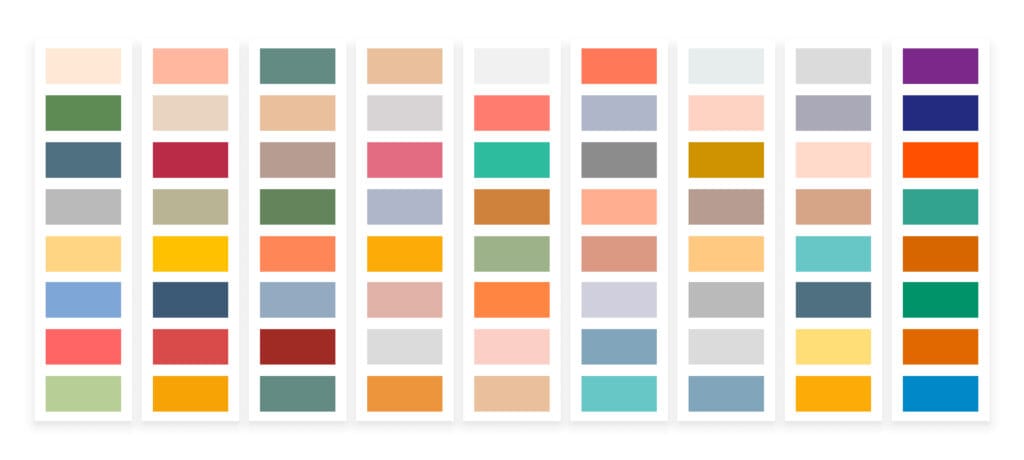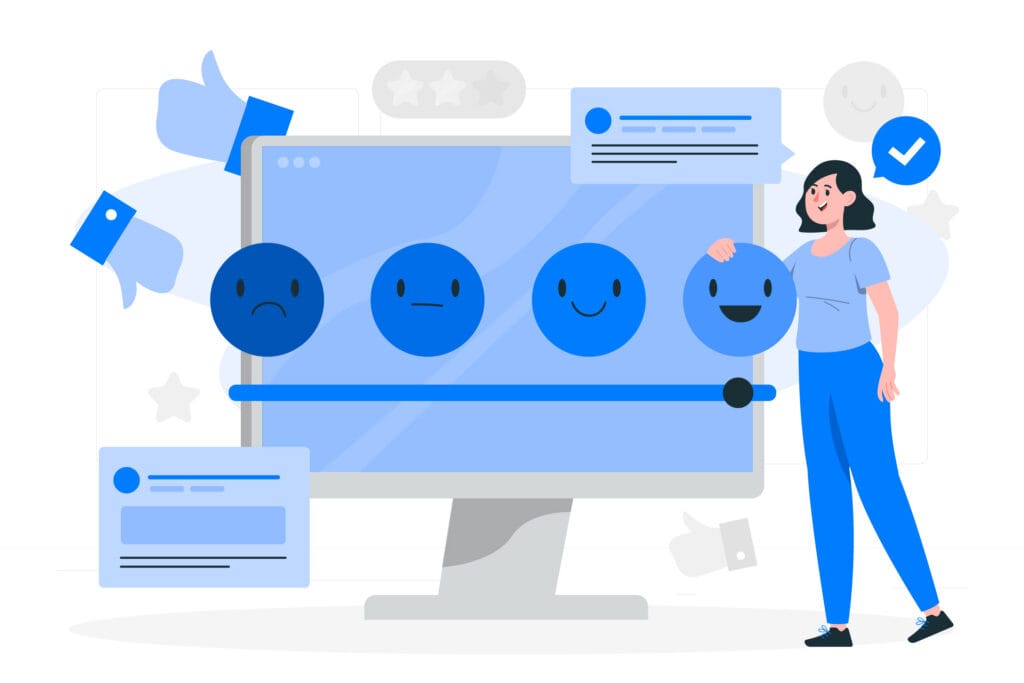If you’re deciding which colors to use on your website, you’re on the right path to improving not only your website’s appearance but also the overall user experience. The right color choice can increase the credibility of your brand, boost conversions, and strengthen how your values are perceived. In this article, we’ll explore how website colors influence visitor behavior, the psychological effects of colors, and how to use them to achieve the best results.
Why is Choosing Colors for Your Website Important?
Colors aren’t just an aesthetic element; they have a psychological and emotional impact on your website visitors. Choose them wisely, and your brand will be perceived as professional, trustworthy, and approachable. On the other hand, the wrong choice of colors can turn visitors away, negatively impacting your conversions.
If you want to maximize your website’s success, colors on the web should be well-thought-out and match your target audience. So, what colors should you choose, and how should you combine them to enhance your brand?
Color Psychology – How Colors Influence Visitor Behavior
Each color evokes a specific emotional response and perception, which can vary depending on culture, personal experiences, or the type of product/service. For example:
- Blue – Trust, stability, calmness. This color is favored by companies that want to convey seriousness and professionalism (e.g., banks, law firms).
- Green – Nature, health, balance. Green is ideal for eco-friendly and wellness brands.
- Red – Energy, passion, action. Red is great for calls to action, such as purchase or registration buttons.
- Yellow – Optimism, creativity, attention. Yellow accents can increase focus and bring positive emotions.
- Black – Luxury, elegance, sophistication. Black is often associated with premium products and services.
When choosing colors, keep in mind that it’s about setting the right atmosphere across your entire website. Color combinations can influence not only the aesthetics but also how visitors feel while interacting with your site.
How Colors on Your Website Increase Trustworthiness and Conversions
If you want your website colors to not only look good but also support conversions, you need to use them strategically. The right color choices can increase both trust and motivation to take action.
- Trustworthiness: Choose colors that build trust. Blue is ideal for websites focused on banking, insurance, legal services, or any industry where trust is critical.
- Calls to Action (CTA): For buttons or links that prompt action (e.g., “buy,” “register”), use colors that stand out but still fit into the overall design. Orange or red are colors that attract attention and encourage action.
- Contrast for Better Readability: Use adequate contrast between text and background to ensure that content is easy to read for all visitors, including those with color vision impairments. This affects not only usability but also SEO, as readable content results in a better user experience and lower bounce rates.
SEO Tips for Choosing Colors on Your Website
- Optimize for Different Devices: Ensure that the colors on your website look good across all devices – desktops, tablets, and smartphones. Google prefers mobile-optimized websites, so colors should work well on all screen types.
- Page Load Speed: Don’t be misled by aesthetics alone. Too many colorful elements (e.g., images with overly complex colors) can slow down page loading. Optimizing images and color schemes impacts SEO, as page load speed is one of Google’s ranking factors.
- Use Keywords: While colors affect the visual impression, don’t forget about SEO and relevant keywords in descriptions, headings, and text. Use terms like “colors for websites”, “color psychology”, “branding colors”, or “how colors influence conversions” to improve indexing and searchability.
Practical Tips for Choosing Colors on Your Website
- Create a Color Palette: Stick to 3-5 main colors for your website. Too many colors can make the site feel chaotic and distracting.
- Consider Branding: If you already have an established visual style or logo, make sure your website colors align with your overall brand identity. Consistent use of colors will help strengthen your brand.
- Test and Optimize: Try different color combinations and track how visitors react. Monitor data like conversion rates, bounce rates, and interactions with CTA buttons.
Conclusion
Choosing colors for your website is not just about aesthetics; it’s about effective communication with your visitors. Well-chosen colors for your website can significantly improve how your brand is perceived, build trust, and increase conversions. When deciding which colors to use, think about what you want to convey about your brand and how you want users to feel while interacting with your site.
Don’t just view colors as a design element – treat them as a tool to achieve your business goals, whether that’s sales, sign-ups, or other actions. If you want your website to be truly effective, colors on the web should be a part of your overall strategy that strengthens your business.
External links : Flux-Academy, Payton Clark Smith, Elementor